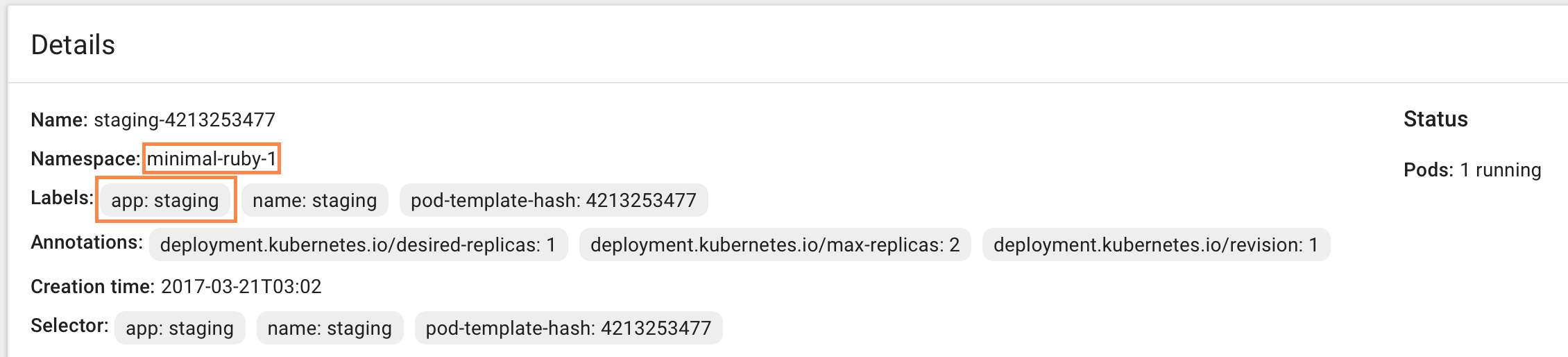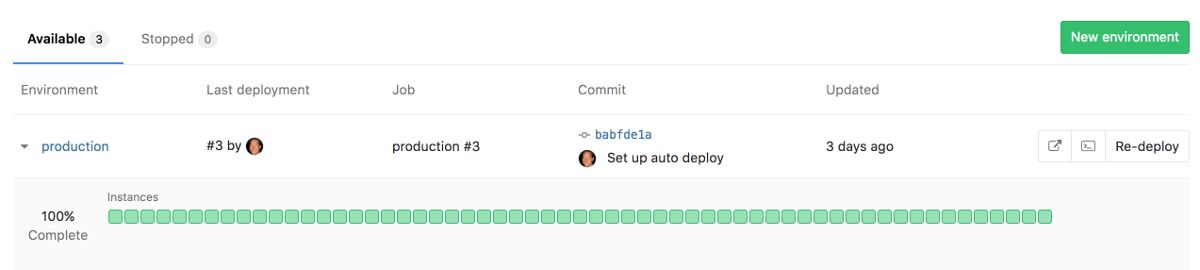Deploy Boards
GitLab's Deploy Boards offer a consolidated view of the current health and status of each CI environment running on Kubernetes, displaying the status of the pods in the deployment. Developers and other teammates can view the progress and status of a rollout, pod by pod, in the workflow they already use without any need to access Kubernetes.
Overview
With Deploy Boards you can gain more insight into deploys with benefits such as:
- Following a deploy from the start, not just when it's done
- Watching the rollout of a build across multiple servers
- Finer state detail (Waiting, Deploying, Finished, Unknown)
- See Canary Deployments
Since Deploy Boards are tightly coupled with Kubernetes, there is some required knowledge. In particular you should be familiar with:
Use cases
Since the Deploy Board is a visual representation of the Kubernetes pods for a specific environment, there are lot of uses cases. To name a few:
- You want to promote what's running in staging, to production. You go to the environments list, verify that what's running in staging is what you think is running, then click on the manual action to deploy to production.
- You trigger a deploy, and you've got lots of containers to upgrade so you know it'll take a while (you've also throttled your deploy to only take down X containers at a time). But you need to tell someone when it's deployed, so you go to the environments list, look at the production environment to see what the progress is in real-time as each pod is rolled.
- You get a report that something is weird in production, so you look at the production environment to see what is running, and if a deploy is ongoing or stuck or failed.
- You've got an MR that looks good, but you want to run it on staging because staging is set up in some way closer to production. You go to the environment list, find the Review App you're interested in, and click the manual action to deploy it to staging.
Enabling Deploy Boards
To display the Deploy Boards for a specific environment you should:
- Have a Kubernetes cluster up and running.
- Configure GitLab Runner with the Docker or Kubernetes executor.
- Configure the Kubernetes service in your project for the
cluster. The Kubernetes namespace is of particular note as you will need it
for your deployment scripts (exposed by the
KUBE_NAMESPACEenv variable). -
Ensure a Kubernetes label of
app: $CI_ENVIRONMENT_SLUGis applied to the deployments, replica sets, and pods, where$CI_ENVIRONMENT_SLUGthe value of the CI variable. This is so we can lookup the proper environment in a cluster/namespace which may have more than one. These resources should be contained in the namespace defined in the Kubernetes service setting. You can use an Autodeploy.gitlab-ci.ymltemplate which has predefined stages and commands to use, and automatically applies the labeling. Each project will need to have a unique namespace in Kubernetes as well. The image below demonstrates how this is shown inside Kubernetes.
Once all of the above are set up and the pipeline has run at least once, navigate to the environments page under Pipelines > Environments.
Deploy Boards are visible by default. You can explicitly click the triangle next to their respective environment name in order to hide them. GitLab will then query Kubernetes for the state of each node (e.g., waiting, deploying, finished, unknown), and the Deploy Board status will finally appear.
GitLab will only display a Deploy Board for top-level environments. Foldered
environments like review/* (usually used for Review Apps) won't have a
Deploy Board attached to them.
How it works
Here's an example of a Deploy Board of the production environment.
The squares represent pods in your Kubernetes cluster that are associated with the given environment. Hovering above each square you can see the state of a deploy rolling out. The percentage is the percent of the pods that are updated to the latest release.
Canary Deployments
A popular CI strategy, where a small portion of the fleet is updated to the new version of your application.
Read more about Canary Deployments.